This article will introduce you to the the nitty gritty of implementing Machine Learning practices on Azure Machine Learning service. Following pointers will be covered in this article,
- Azure Machine Learning
- Azure Machine Learning Service
- The Machine Learning Cloud Service
- Graphical Interface
- Machine Learning API
- ML.NET
- AutoML
So let us get started with this Azure Machine Learning article,
Azure Machine Learning
The advent of cloud marked a new beginning in computing infrastructure. It basically meant that one can use resources which would have been extremely expensive to buy otherwise to use over the Internet. Machine learning, especially deep learning, requires the use of computer architectures which allow the use of an extremely high amount of RAM, and VRAM (for the Cuda Cores). Both of these commodities are hard to acquire for two main reasons –
- Laptops for one, can only pack in a limited amount of resources in the frame they have. This means a typical laptop user cannot possibly have enough resources at his/her disposal to perform the machine learning tasks locally on the machine
- RAM and especially VRAM are extremely expensive to purchase and they appear to be an extremely high investment. Along with robust RAM and VRAM, we also need supporting high-grade CPU’s (otherwise CPU would prove to be a bottleneck for the system) this further drives the overall price even higher.
Moving on with Azure Machine Learning Article. You can also check out the Azure cloud certification to learn more.
Azure Machine Learning Service
Taking the above issues into account, we can easily understand the need for resources which are disposable remotely over the Internet with 24*7 access.
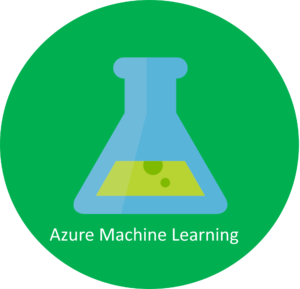
Azure ML is a cloud-based service that provides a streamlined experience for data scientists at all levels. This is especially important because of the fact that a lot of new engineers are trying to enter this space and it can be particularly daunting to perform these tasks without an intuitive user interface.
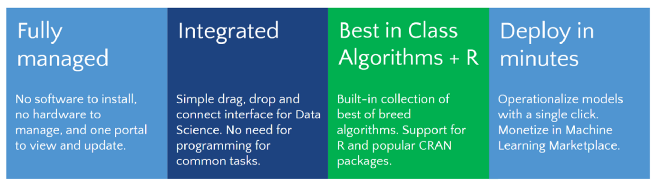
Azure ML is accompanied by ML studio, which essentially is a browser-based tool that gives the data scientist an easy to use drag and drop interface for the purpose of building these models.
Transform yourself into a highly skilled professional and land a high-paying job with the Artificial Intelligence Course.
Most of the heavily used algorithms and libraries come out of the box for the users. It also boasts built-in support for R and Python, letting the veteran data scientists change and customize their model and its architecture as per their liking.
Once the model is built and is ready, it can be easily used as a web service that can be called by a plethora of programming languages, essentially making it available for the application which actually faces the end user.
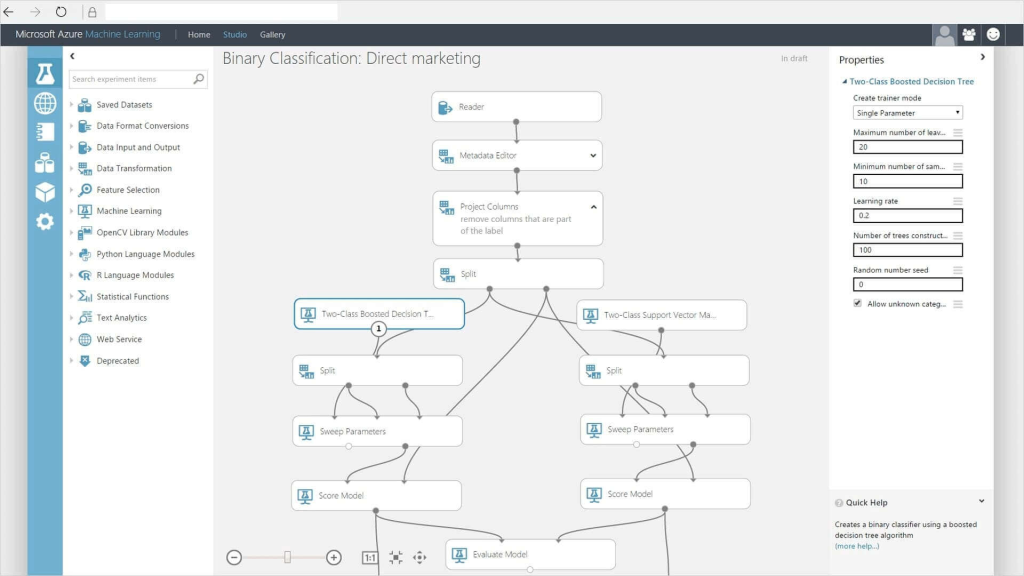
The Machine Learning Studio makes machine learning fairly straightforward by providing a drag-and-drop way in which you build the workflow. With ML Studio and a great number of modules it offers for modelling the workflow, one can make advanced models without writing any code.
Machine Learning begins with data, which can come from a variety of origins. The data typically needs to be “cleaned” before being used, for which ML Studio incorporates modules to help with the cleaning. Once the data is ready, one can select an algorithm and “train” the model over the data and find patterns in it. After that comes scoring and evaluating the model, which tells you how well the model is able to foretell outcomes. All of this is delivered visually in ML Studio. Once the model is ready, a few button clicks deploy it as a Web service so it can be called from client apps.
ML Studio provides prerecorded implementations of twenty-five of the standard algorithms used in machine learning. It separates them into four sections.
- Anomaly detection is a method of classification of things, events, or observations which do not fit to a conventional pattern or other items in a dataset.
- Regression algorithms attempt to discover and quantify relationships between variables. By establishing a relationship between a dependent variable and one or more independent variables, regression analysis can enable the value of a dependent variable to be predicted given a set of inputs with a quantifiable accuracy.
- The goal of classification algorithms is to identify the class to which an observation belongs based on training data consisting of observations which have already been assigned to a category.
- Clustering seeks to pile up a bunch of objects in a way that objects in the same group (called a cluster) are more similar to each other than to those in other groups (clusters).
Once extended as a Web service, a model can be used with simplistic REST calls over HTTP. This allows developers to build applications that fetch their intelligence from machine learning.
What follows in this Azure Machine Learning article is a quick wrap up about azure and its features
The Machine Learning Cloud Service
The cloud services essentially allow an end-user to rent out, or use the services (hardware machines) deployed by another company, remotely over the Internet.
Azure Machine Learning service provides Software Development Kits & services to promptly prepare data, train, and deploy custom ML models. There is out of the box support for open-source Python frameworks, such as PyTorch, TensorFlow, and scikit-learn. One should consider using this if they need to build custom models or work with deep learning models
However, if you are inclined to not work in Python or want a simpler service, don’t use this.
This services requires a good deal of data science knowledge and background and is not recommended for the novice. Pay only for resources to train models. Several pricing tiers for deploying via Azure Kubernetes Service.
Moving on with Azure Machine Learning Article,
Graphical Interface
Graphical interfaces are no code or low code platform based on ways to access capabilities such as ML. Some of them can be drop-down lists, in this case, it is a drag and drop tool.
Azure Machine Learning Studio is a drag-and-drop Machine Learning tool which enables you to build, train and customize machine learning models by uploading a custom set of data to evaluating results in a graphical interface. After training a model, you can deploy it as a web service straight from the Studio. You can even check out the details of Azure with the Azure Cloud Engineer Course.
This functionality is usually employed when the code to be written has to be low or the major work is based around fundamental problems like classification, regression and clustering
This approach is generally begineer friendly however, it does require some background knowledge in data science.
While it does have a free option, standard tier costs $9.99 per seat, per month and $1 per experimentation hour.
Machine Learning API
An Application Program Interface (API) is a service that can be provided by an organization which can send responses to certain queries and those responses can be used to enhance one’s application.
This allows us to have the flexibility to access various services without directly bogging down our core application.
Microsoft’s API services are called Cognitive Services. These can be deployed right on Azure. There are five classes of services available including vision, language, speech, search, and decision. These are pre-trained models which suit developers who are enthusiastic to employ Machine Learning but do not have a background of data science.
However, these services fall short when it comes to customizations and hence are not recommended in cases where a lot of things are well defined requirements are not flexible.
Moving on with Azure Machine Learning Article,
ML.NET
Frameworks are general outline code that one can build their own application on top of. Frameworks allow the lower-level functionality to be looked after so that one only has to look after their application logic.
ML.NET has a classification, regression, anomaly detection, and recommendation training algorithms and can be extended with Tensorflow and ONNX for neural networks.
This can be of great use to a .NET developer who is comfortable building his own ML pipelines. However, the learning curve means the general python developers should stay away.
Moving on with Azure Machine Learning Article,
AutoML
Automated machine learning has been attracting a great deal of attention recently, and is software that automatically selects and trains Machine Learning models. While it is easy to think that it can technically replace the job of a data scientist, someone who has actually used it clearly knows, there are limitations to what it can and cannot do.
The current meta (without AutoML) for data scientists would be to first create a base model and then iterate over the various possibilities for hyper parameters, manually until they arrive on a set of values that yield the best results. As one can easily guess, this is an extremely time consuming and a hit and miss based strategy. Also, the search space increases exponentially as the number of hyperparameters increase, making the newer, deep neural network-based architectures almost impossible to completely iterate over and optimize.
Presently, Microsoft’s AutoML is able to build a set of ML models automatically, intelligently select models for training, then recommend the best one for you based on the ML problem and data type. In a nutshell, it selects the right algorithm and helps to tune hyperparameters. Currently, it supports classification, forecasting and regression problems only.
AutoML is used with Azure Machine Learning Service or ML.NET and you pay for any costs associated with those.
So this brings us to the end of this article. I hope you enjoyed this article. If you are reading this, Let me Congratulate you. As you are no longer a newbie in Azure! The more you practice the more you will learn. To make your journey easy, we have come up with this Azure Tutorial Blog Series which will be updated frequently or join our Azure master program. We have also come up with a curriculum that covers exactly what you would need to crack the Azure Examinations! You can have a look at the course details for Azure Training here.
Also, If you wish to master the principles in Azure and DevOps and work on step-by-step tasks that have significant relevance for the world of business, industry professionals developed the Azure DevOps certification course syllabus. After completing the training course, you can apply for one of the top jobs in MNCs in the world with the highest salary.
Happy Learning!


